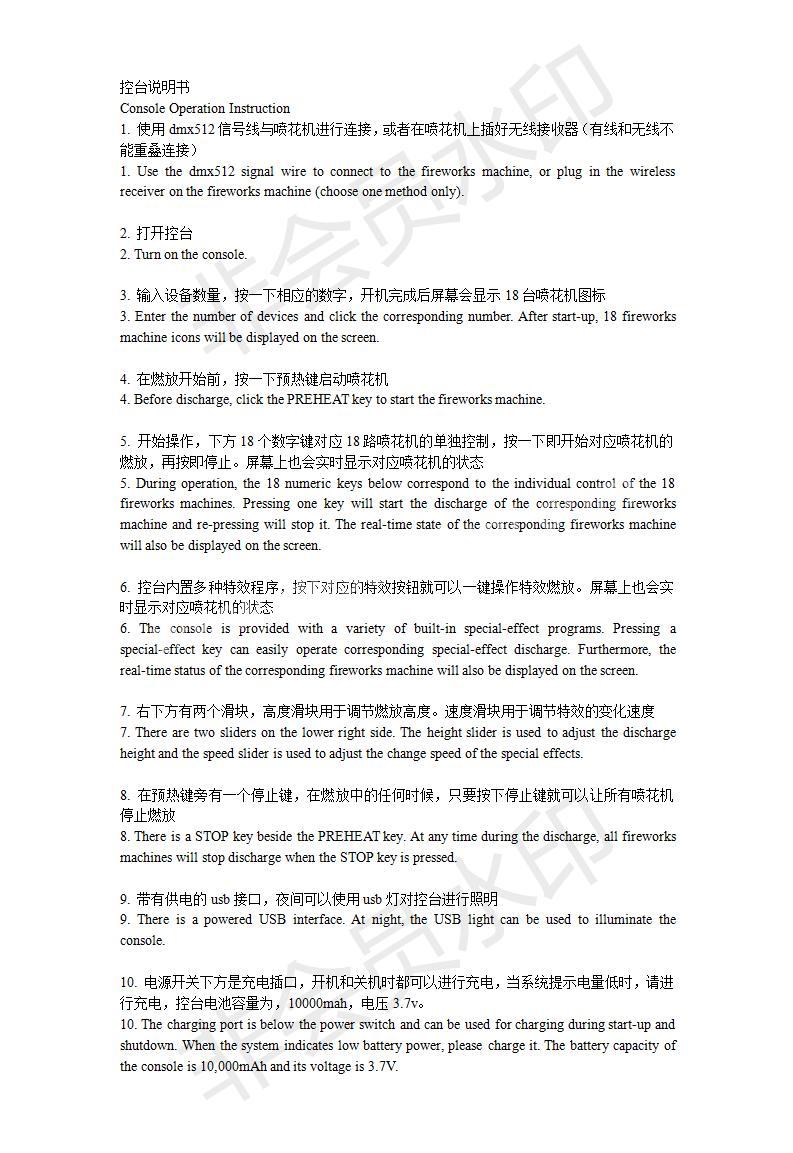Wireless cold fountain spark machine DMX512 electronic host controller without battery LC-078
1. Use dmx512 signal cable to connect with the sprayer, or insert the wireless receiver on the sprayer (wired and wireless can not be overlapped)
2. Open the console
3. Enter the number of devices, press the corresponding number, the screen will display 18 sprayer icons after the boot is completed
4. Before the discharge begins, press the preheat button to start the sprayer, From July, 2023 on, changed to AC power in controller. Havent build in battery any more!
5. Start the operation. The 18 number keys below correspond to the 18-way sprayer's individual control. Click to start the discharge of the corresponding sprayer, and then press to stop. The status of the corresponding sprayer will also be displayed on the screen in real time
6. The console has a variety of special effects programs. Pressing the corresponding special effects button allows one-touch operation. The status of the corresponding sprayer will also be displayed on the screen in real time
7. There are two sliders at the lower right. The height slider adjusts the firing height. Speed slider for adjusting the speed of special effects